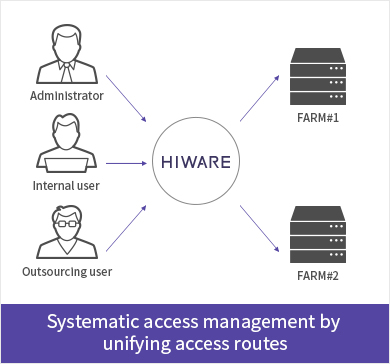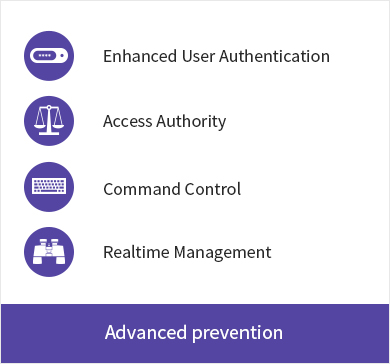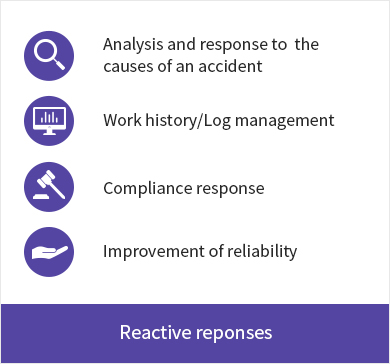HIWARE, Upgrade Your Life
Privileged Session Management for System

Privileged Session Management for System
The beginning of the system security management are ‘Manage’ and ‘Audit’
HIWARE Privileged Session Management for System enables the complete management and supervision of users by controlling all accesses to and operations of the IT infrastructure operating system such as network and server, monitoring work details in realtime and saving log records.
HIWARE Privileged Session Management Solutions
Previleged Session Management for System
Linux/Unix, Wondows, Network, Security Devices
Previleged Session Management for Database
ORACLE, MS-SQL, DB2, SYBASE IQ, HANA DB, MySQL, PostgreSQL, MariaDB
Enhanced User Authentication
- - Blocks unauthenticated IP/MAC address
- - Support OTP authentication at solution login or individual system access
- - Diverse authentication-linked APIs
- - Diverse authentication combinations support(RSA OTP, Accredited Certificate, LDAP, etc.
Access Authority Management
- - Manages each user according to the policy
- - Centralized access authority allocation and management (access IP, access MAC, access time, 2-factor authentication)
- - Diverse protocols support(Telent, SSH, FTP, SFTP, rlogin, Windows Terminal Service, etc.)
- - Unifies all remote accesses
- - Alarms the access and automatically blocks it when attempted by an unauthorized user
System Command Management
- - Command authority setting and control under diverse conditions such as group/ device
- - Banned keywords(white-list/ black-list)
- - Bans Telnet command and restricts leapfrog in case of a CLI-based server
- - Warns and blocks the session as soon as a banned keyword is entered
- - Immediately contacts the manager by text or email and requests approval when an important commnad is entered
- - Manages all history of the commands use
Realtime Session Management
- - Realtime monitoring on ongoing sessions
- - Sends a one-on-one message to users
- - Auto blocking a session in the event of an illegal activity
- - Sets work hours or idle time by the hour/ day/ date
- - Blocks an overtime session
Log Recording / Audit
- - Saves log records on all work details from login to logout
- - Searches the log records which have been stored by user/ system/ command through a inquiry filter
- - Inquires logs in text/ video format
- Speed control and split screen replay at save log replay time
Expectation Effects
As-Is
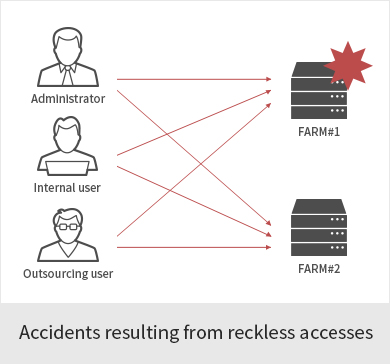
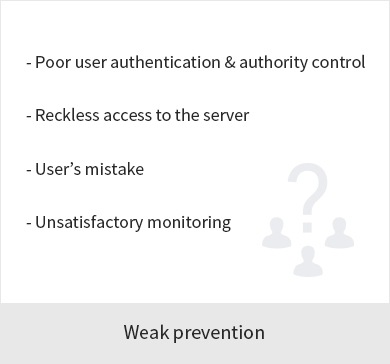
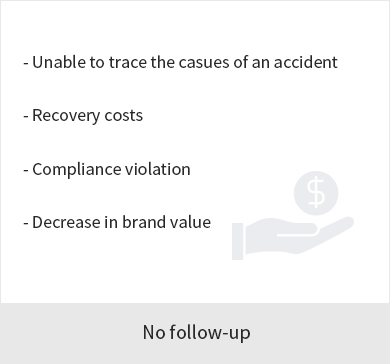
To-Be